|
At some stage Microsoft removed the graphical user interface to run and view your Windows Experience Index (WEI). WEI ran a test to score several components of your device as a performance indicator. I used it mainly to quickly check in stores with laptop might provide the best performance within my budget. But without the GUI gone it is not that simple anymore. Therefore I created a simple .bat file that runs WEI from the command lien and displays the result. There isn't much to it, see the commands below. You can put it on a USB drive and take it with you the next time you are shopping for a new laptop. Code Editor
Winsat formal starts the test and PowerShell "& {Get-WmiObject -Class Win32_WinSAT}" retrieves the results. After execution it will look similar like this. The lowest score determines the overall performance rating. In my case the seven year old graphics card. Download the .bat file below. You can verify its content with a text editor.
0 Comments
Your comment will be posted after it is approved.
Leave a Reply. |
AuthorGeorge Timmermans, Research Toolmaker, Software Engineer and Tinkerer Archives
March 2024
Categories |
||||||
Proudly powered by Weebly
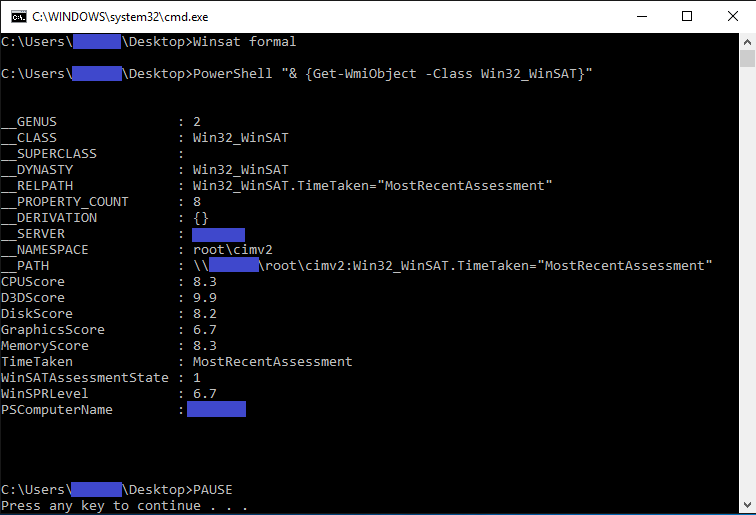

 RSS Feed
RSS Feed