|
Last weekend I went back to Picton for the weekend to celebrate my birthday with family and friends. This gave me the opportunity to swap out the TOUGHswitch TS-5-POE out for the new Netonix WS-8-150-Dc. In this blog post I wanted to show you some of the features related to power monitoring and management, I have drawn in some arrows in the screenshot above and the following will be about those features.
Here you can see the power management page. These are the interesting features.
This is the device status tab. Add the bottom we have the input voltage over time. In the screenshot we see the last 24 hours. In my case we are looking at the battery voltage of the last 24 hours. It gives an idea how well they get charged depending how fast the line rises. And sudden drops can be because of POE device being turned on automatically. What's next?I would like to set up a SNMP server to collect important data for the whole system and create graphs that go back further than 24 hours. Collecting more data and analyzing it could provide me with some tweaks I could make to the system to create an even more stable system.
0 Comments
First a little background information about the project. I am replacing the 2"x4" speakers located in the headrest of a 91 Mazda Eunos Roadster, also known als Miata or later models go by MX-5. The original speakers are bad, very bad. And they tend to don't live long. I already replaced them once and after reading around the forums everybody recommends buying some normal 3.5" speakers and cut some of the foam out to make it fit. I figured, why not 3D print a speaker housing and use the existing mounting holes that are already in the headrest. As you can see below, I have drawn up a CAD model and 3D printed it. All looking good so far. But when testing it in the car I discovered that hidden under the foam the is one big metal plate with just the 2"x4" hole for the original speakers cut out. Because the cutout isn't big enough i don't have enough depth to nicely fit the new speakers. I will have to sleep on it before I decide my next course of action. |
AuthorGeorge Timmermans, Research Toolmaker, Software Engineer and Tinkerer Archives
March 2024
Categories |
Proudly powered by Weebly
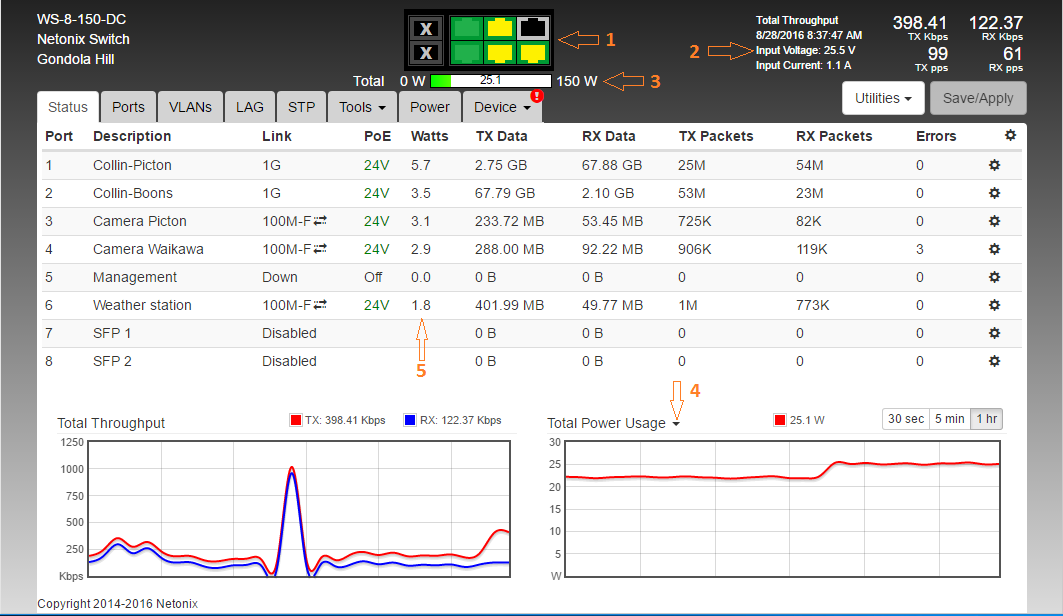
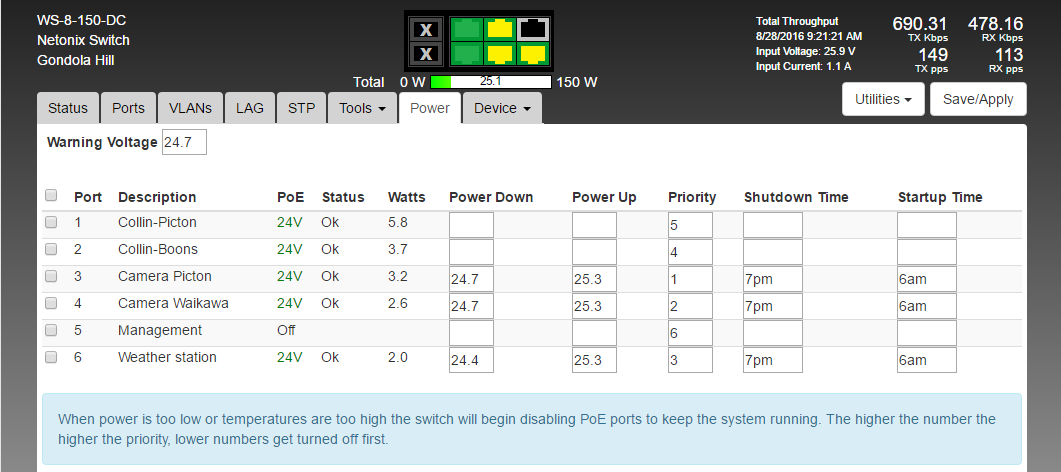


 RSS Feed
RSS Feed