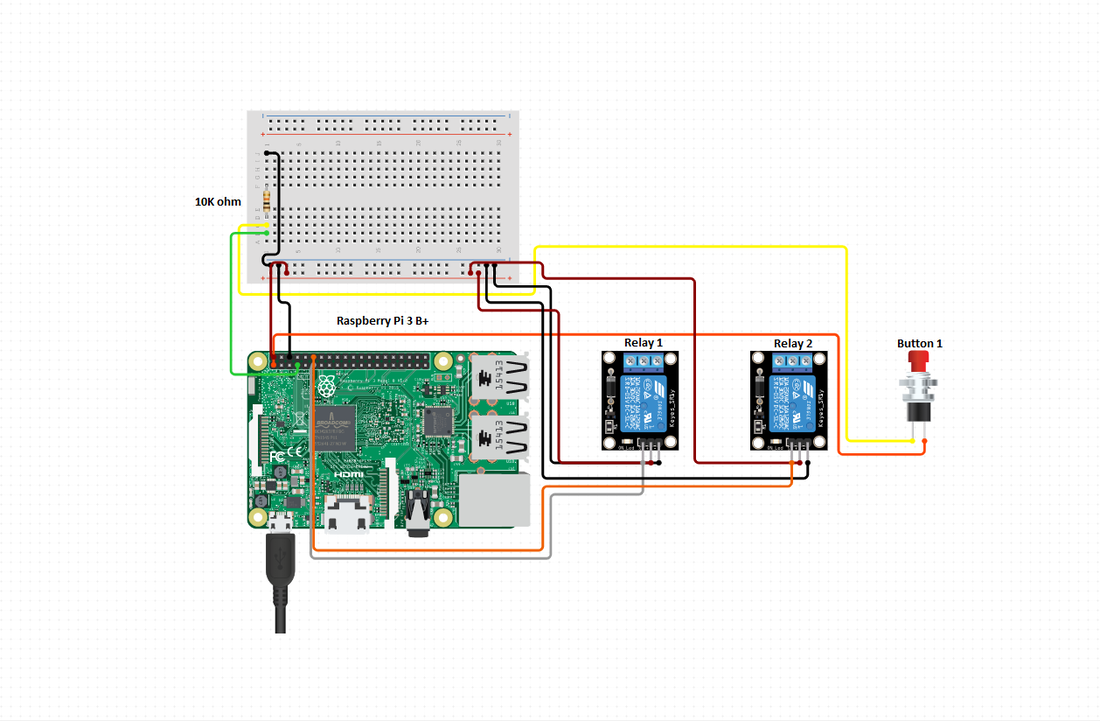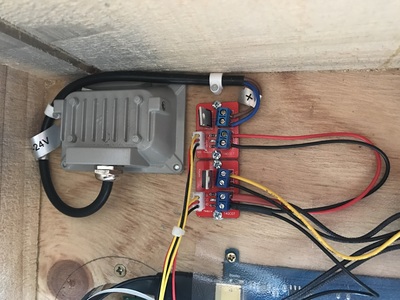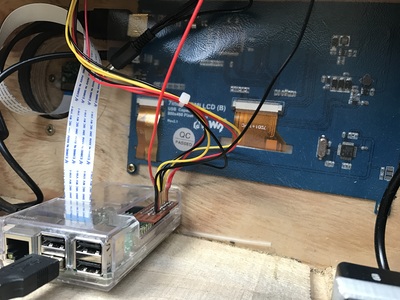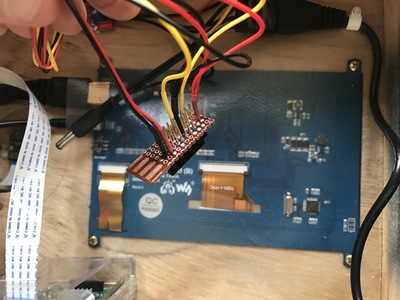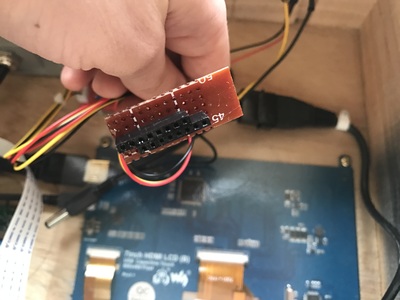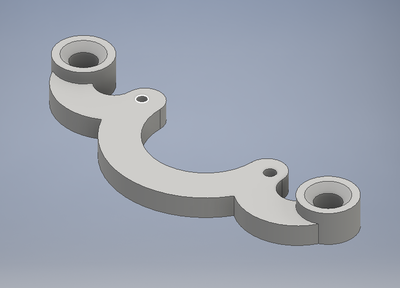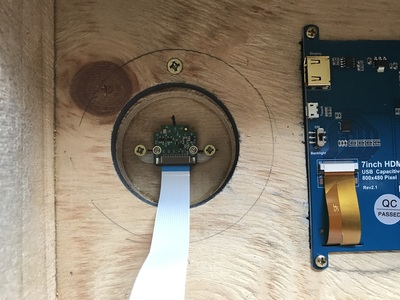Raspberry Pi Photo Booth
For the 2016 Christmas staff party I was commissioned to build a photo booth. I was free to make design it however I wanted it and this is what I came up with. It has taken inspiration from a Leica M8 camera. The software is modified open source code to suit my needs and can be downloaded below. Information about the building process and how to get the flash driver going can be found in my blog.
Components
Components
- Raspberry Pi 3
- RaspberryPi v2 8MP camera
- 30cm ribbon cable
- 7" 800x480 touch screen
- 100mm dome button with light
- 10Watt 12VDC garden light
- 2x MosFet breakout boards
- Power supply 12VDC and 5VDC out (used for testing IDE devices)
Archive containing the photo booth program.
UPDATE: V2 does not require the flash driver. Flash is controlled within the main program.
UPDATE: V2 does not require the flash driver. Flash is controlled within the main program.
| photobooth_v2.zip | |
| File Size: | 6822 kb |
| File Type: | zip |
Download the Raspberry Pi flash driver below. Should go in 'boot' directory/partition (not required with photobooth_V2 )
| dt-blob.bin | |
| File Size: | 39 kb |
| File Type: | bin |
Build Documentation
Run photobooth.py on startup
For your party you might want to deploy your photo booth without having to bring a mouse and keyboard, or start your program through the touchscreen. The solution I ended up using was one I found on the raspberry pi forums (kudos to klricks).
Basic circuit diagram
Inputs:
- Button 1 - Dome Button - 3.3VDC
- Relay 1 - Dome Button LED - 12VDC
- Relay 2 - Camera Flash LED - 12VDC
Proudly powered by Weebly