|
My student license for Solidworks expired and for the time being I will be using SketchUp for designing some models for 3D printing. By default SketchUp isn't very useful for 3D printing, But by installing two extensions we will be able to output 'solid' STL's. Solid Inspector²Solid Inspector² is an extension that will analyse your model, point out possible errors and give you the option to automatically repair the model for you. In SketchUp it is very easy to miss these errors if you analyse the model manually. You can download Solid Inspector² here. SketchUp STLBy default SketchUp doesn't provide support for the import and export of .STL files. Support is added by installing SketchUp STL which you can download here. My WorkflowI start SketchUp and use the template "3D Printing - Millimeters". When you finished designing your model, select the whole model, right click and click "Make Component". Give it a sensible name and click "Create". While your component is selected (blue box around it) click the Solid Inspector² to analyse it for any errors. Resolve errors if you encounter them. otherwise go File->Export STL. Enable "Export selected geometry only.", Export unit: Millimeters, File format: Binary and click "export".
Choose a location to save your STL. Before printing I tend do a "print preview" with my slicer and look at all the layers if I can spot any funny travel moves that shouldn't be there. If there are you will have to go back to your SketchUp model and manually check what might be causing it. Remove all unnecessary lines form your model. Try View->Face Style->Wireframe to see if you have any lines within your model that you can get rid off. If you need to edit your component, right click the component and click "Edit Component". After you are done right click next to the component and click "Close Component".
0 Comments
Your comment will be posted after it is approved.
Leave a Reply. |
AuthorGeorge Timmermans, Research Toolmaker, Software Engineer and Tinkerer Archives
March 2024
Categories |
Proudly powered by Weebly
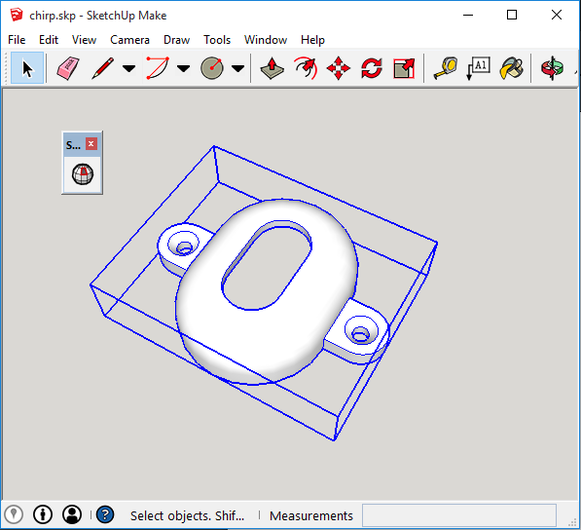

 RSS Feed
RSS Feed