|
For some time now my Logitech G15 V1 gaming keyboard backlight started to flicker and was a lot dimmer than it used to be. I felt it was a good time to do some trouble shooting and see if I could fix the problem. Disassembly took a bit of time. There are lost of screws and a couple of hidden clips that you have to carefully disengage if you don't want to break them off. Then there are a couple of ribbon connectors which you have to unplug. These are really fragile and one wrong movement and you can throw the keyboard away. After disassembly this is what I found. Notice that the third LED from the left doesn't work. After a quick look in my electronic supplies I found my collection of 3mm blue diffused LEDs left over from my 8x8x8 LED cube. I decided to not just swap out the damaged LED but all of them. They where all getting old and could cause an uneven dispersion of light because of the difference in the LEDs. What a difference. I think that even though the LEDs are wired in parallel that the moment one LED dies all of them somehow are affected. Hopefully with all the LEDs replaced this problem won't reoccur any time soon. One of the hardest part of the assembly is connecting the ribbon cable for the LCD screen.. But as you can see everything works as expected and I can finally see the letters on the keyboard again. And after these repairs the flickering of the backlight has disappeared too.
6 Comments
Mark Cornelius
11/2/2018 07:43:56 am
I am not very literate in the led field and was wondering if you could provide a source for the replacement leds. Is there a kit available with the right size leds available? Thanx ))
Reply
George
11/2/2018 07:58:21 am
Any standard 3mm blue, green or white led will do. Other leds might require an extra resistor.
Reply
Aestheticus
4/11/2020 09:10:09 am
I'm fixing my old G15 that has the same issue, but the 3mm blue LED bulbs I have are the typical round ones and they don't fit in the square sockets that are in the diffusion plate. Any idea where I could get the ones you used?
Reply
George Timmermans
4/11/2020 10:07:39 am
Hi, you could take some sandpaper or a file and shape them to fit. I didn't need to change the generic 3mm round LEDs I used. Maybe the case design has slightly changed?
Reply
Aestheticus
4/11/2020 10:23:21 am
Thanks for the reply. Turns out it was an error on my end. I was trying to use 5mm LEDs. I'll order some 3mm ones and see if they fit. The LCD screen on mine is really dark. Did you have to get into yours at all?
George Timmermans
4/11/2020 10:27:11 am
You can try and sand down the 5mm until the fit. I never had any issues with the backlighting of the display. I have replaced my keyboard some time ago so I won't be able to check if there are any replaceable LEDs in it.
Reply
Your comment will be posted after it is approved.
Leave a Reply. |
AuthorGeorge Timmermans, Research Toolmaker, Software Engineer and Tinkerer Archives
March 2024
Categories |

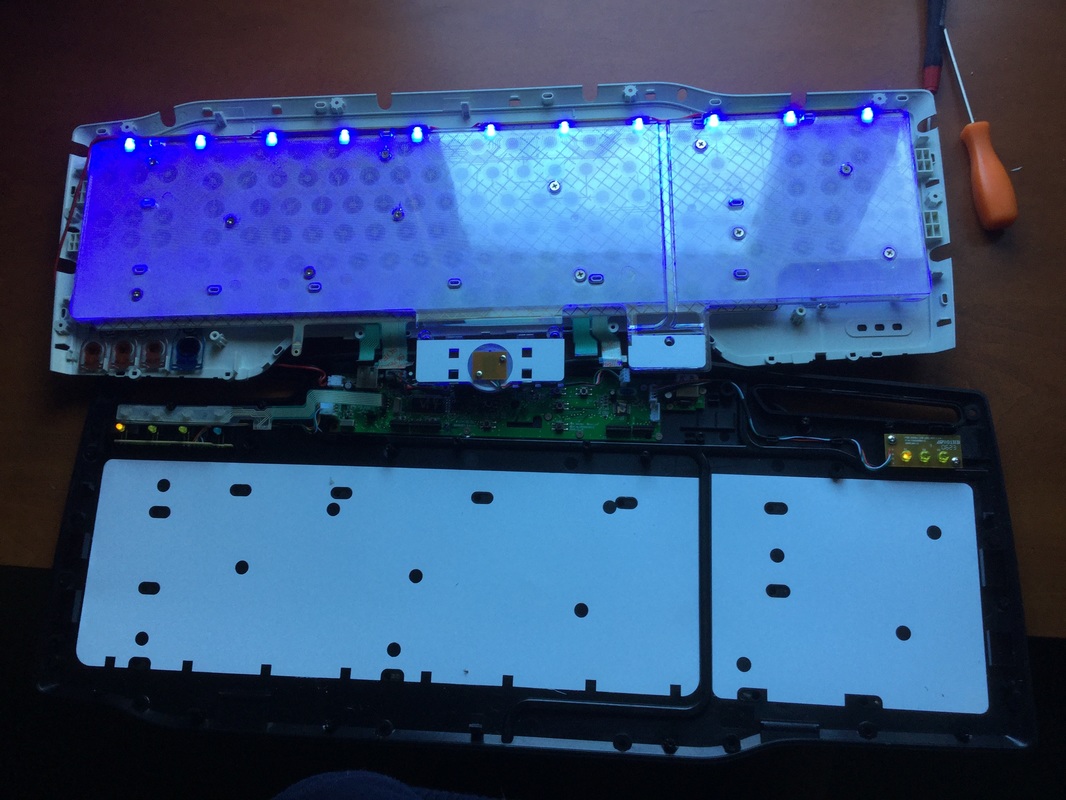


 RSS Feed
RSS Feed